You may be familiar with polyominoes, the figures that can be made by connecting unit squares, edge to edge. For example, these are the tetrominoes, each one made of four unit squares:
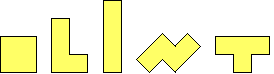
Polyominoes are an example of polyforms. I discussed polyforms in this article: Geometric Puzzles in the Classroom. In particular, this is where I introduced polyarcs, an idea that occurred to me back in the late 1980’s. A brief excerpt from that article:

(Read more about this, and follow many links here.)
I have never actually used polyarcs in the classroom, but Meghan Lee has. She shares her experience in today’s guest blog post. Thanks, Meghan!
— Henri

Polyarcs in the Classroom
by Meghan Lee
I have found polyarcs to be a powerful teaching tool in my opening Geometry unit on Space and Measure. As a math teacher I spend a lot of time combating the narrative that math is something that a student either has an innate ability for or does not. Polyarcs provide an interesting, accessible, challenging, and artistic curriculum chunk that allows a variety of students to see themselves as mathematicians in a new light.
Students first learn the idea that a full revolution is defined to be 360º in Henri’s Angles Around a Point activity. From there they use fractions of 360º to find measures of angles in all of the pattern blocks and in other logos and icons. We move on to angles within a triangle and some classic geometry basics involving angles. These activities build a spatial sense and require some proportional reasoning.
I begin by introducing Leonardo’s Areas as a challenge for the class. This is one of my favorite activities because students try such a variety of approaches, many students who are seen as the strongest mathematicians by their peers get mired in algebraic manipulation of fractions of π. This is a moment where I can encourage students to follow their own reasoning and highlight that many approaches will result in the same correct solution. An elegant solution to this puzzle is found by visual methods which challenges the class to recognize that math is more than numeric computation. The area of both the Pendulum and the Axe can be rearranged to make a rectangle with an area of 2 units. Cutting out the pieces and moving them around (See image below) leads to a beautiful “Aha” moment at the end of the exploration.

After this, I introduce the ideas of polyarcs, which some of Leonardo’s areas can be deconstructed into. Students complete the worksheet on polyarcs and then branch off to design their own figures. They then compute the area and perimeter of each of the figures they created. The efficient calculation of these areas and perimeters is a rich exercise using fraction properties and algebra skills. Students move between visual and numeric simplifications with ratios of π. At this point you can introduce the concept of radians or choose to leave it for later introduction in a Trigonometry class. Either way, the foundation is laid.
All of my students enjoy designing their own unique creations, here are a few:

See also some student creations I sent Henri a few years ago.
Historically I’ve used polyarcs that I laminated and cut out as manipulatives in the classroom. I’ve also used the set from Kadon Enterprises, which involves diarcs and triarcs. I find that students have more success when the manipulatives they work with are solely monarcs, as it is more straightforward to dissect their creation into arcs and sectors for computations. This year I created a class set of monarcs on the laser cutter. I’ve done this by downloading a GeoGebra file as an SVG image, uploading it into my laser cutter software and resizing. I’ve also created a template in the laser cutter software, but I’m not able to download that file. Although I’m still a novice user of the laser cutter, I see it as a powerful tool for Geometry: the simple export of student-created constructions in Geogebra to SVG images has such great potential… but perhaps that’s another post.